Turning your passion for photography into a steady income stream is easier than you think. The global stock photo industry, valued at over $5 billion, offers endless opportunities for creative professionals. Whether you’re a hobbyist or a seasoned photographer, selling images online can provide both financial rewards and exposure.
Many contributors build passive revenue by uploading high-quality visuals to popular platforms. Success stories range from part-time enthusiasts making extra cash to professionals earning full-time incomes. The key lies in understanding market demand, optimizing your portfolio, and leveraging the right strategies.
This guide will walk you through proven methods to maximize earnings. From selecting profitable niches to marketing your work effectively, you’ll gain actionable insights from industry experts.
Key Takeaways
- The stock photo market is a multi-billion-dollar industry with growing demand.
- Both hobbyists and professionals can generate passive income through platforms.
- High-quality, niche-specific images tend to perform best.
- Optimizing metadata and keywords increases visibility.
- Consistency and volume improve long-term success.
What Is Stock Photography and Why Should You Try It?
Stock photography opens doors for creatives looking to monetize their skills. These stock images are pre-shot visuals licensed for commercial use, saving businesses time and resources. With 78% of marketing materials relying on them, the demand is undeniable.
Understanding the Basics of Stock Photography
Licensing is the backbone of this industry. Two primary models exist:
| Type | Key Features | Best For |
|---|---|---|
| Royalty-Free | One-time payment, unlimited use | Blogs, social media |
| Rights-Managed | Limited by scope/duration | High-budget campaigns |
Adobe Stock’s integration with Creative Cloud apps gives your work exposure to 33 million+ professionals. This seamless ecosystem boosts visibility.
Benefits of Selling Stock Photos
- Passive income: Your portfolio earns while you sleep.
- Low startup costs: Use existing gear—no studio required.
- Diversification: Expand beyond client projects.
Whether you sell photos part-time or full-time, the flexibility is unmatched. Your creativity pays dividends long after the shutter clicks.
How to Earn Money with Stock Photography: A Step-by-Step Overview
Your journey to generating income from images starts with a clear roadmap. Top contributors average $1.65 per download, but success requires more than luck. Follow these seven steps to build a sustainable portfolio.
Research trends first. Identify gaps in popular platforms like Adobe Stock. Seasonal themes and commercial needs often drive demand. Tools like Google Trends help spot rising queries.
Next, shoot with purpose. Focus on high-quality, versatile visuals. Natural lighting and clean compositions sell best. Editing polishes your work—adjust exposure and remove distractions.
Keywords are your lifeline. Use specific phrases buyers might search. For example, “remote team collaboration” beats “office.” Metadata accuracy boosts visibility.
Upload consistently. New contributors often wait 45 days for their first payout. Regular additions keep your portfolio fresh. Aim for 10–20 uploads weekly.
Marketing accelerates results. Share previews on social media with links to your store. Engage in photography forums to attract buyers. Patience pays—first sales may take time.
Analyze performance monthly. Track which images sell and why. Reinvest earnings into better gear or models to scale your selling stock business.
Long-term, a diverse portfolio earns more. Start small, but plan big. The right way combines creativity with strategy.
Essential Equipment for Stock Photography
The right gear transforms good photos into marketable assets. Whether you’re shooting with a smartphone or a professional setup, understanding your tools maximizes your portfolio’s potential. Start with these essentials to ensure your work meets commercial standards.
Camera Gear Essentials
A 24MP+ camera ensures commercial-quality results. Mirrorless and DSLR models offer superior control, but modern smartphones can work for certain niches. Pair your body with versatile lenses—a 50mm prime for portraits or a wide-angle for landscapes.
Lighting is non-negotiable. Natural light works for beginners, but softboxes or portable LED panels elevate quality. For on-location shoots, a reflector kit adds polish without bulk.
Must-Have Editing Software
Adobe Lightroom’s presets streamline workflows, while Photoshop tackles advanced design adjustments. Compare options like Luminar AI for AI-powered edits or Capture One for tethering support.
Always shoot in RAW for editing flexibility. JPEGs save space but limit post-processing. Your final images should balance sharpness with natural tones—over-editing can deter buyers.
Finding High-Demand Niches
Identifying profitable niches separates top contributors from casual uploaders. The market rewards those who analyze trends and anticipate buyer needs. Focus on gaps where supply lags behind demand to stand out.
Types of Visuals That Sell
Evergreen content—like office scenes or nature—sells steadily. Trending topics, such as AI or cannabis (up 242%), spike temporarily. Balance your portfolio with both:
- Evergreen: Business meetings, healthcare, family lifestyles.
- Trending: AI-generated art, cryptocurrency, remote work tech.
Researching Trends Like a Pro
Use free tools like Google Trends to spot rising searches. Shutterstock’s 2023 report highlights AI imagery as a high demand category. Seasonal events (holidays, back-to-school) also create surges.
Plan with a content calendar. For example, shoot summer themes in spring. Prioritize niches like:
- Healthcare: Aging populations and wellness trends.
- Diversity: Inclusive visuals of people from all backgrounds.
- Tech: Drones, VR, and sustainable energy solutions.
Creating Marketable Stock Photos
Marketable visuals blend creativity with commercial appeal. Buyers seek images that tell stories while fitting diverse projects. Your work must balance artistry with practicality to stand out.

Composition and Lighting Tips
Use the rule of thirds to create dynamic frames. Place key objects at intersecting lines for visual interest. Negative space works well for minimalist designs, like tech or wellness themes.
Natural light feels authentic but lacks control. Studio setups offer consistency, especially for product photos. Soft, diffused lighting reduces harsh shadows and enhances quality.
Working with Models and Releases
Images with signed model releases sell 3x more. Use apps like Easy Release to streamline paperwork. Even partially visible faces require documentation.
Style props for broad appeal. A laptop or coffee cup can symbolize productivity. Avoid branded objects unless you have permission. Authentic scenes outperform stiff poses—capture real emotions.
Edit meticulously. Remove distractions and ensure colors pop. Your goal: make buyers envision your work in their campaigns.
Legal Considerations for Stock Contributors
Navigating legal requirements ensures your work stays protected and profitable. Over 38% of rejections stem from release or copyright issues. Whether you’re shooting people, places, or objects, knowing the rules keeps your portfolio compliant.
Model and Property Release Forms
Always secure signed releases for recognizable people or private property. Apps like Easy Release simplify paperwork. Key scenarios requiring releases:
- People: Even partial faces need documentation.
- Private property: Homes, art, or branded items.
- International shoots: Laws vary across the world—research local rules.
AI-generated content requires special labeling on most platforms. Mislabeling can lead to account suspensions.
Avoiding Copyright Issues
Public spaces don’t always mean free rein. Landmarks like the Eiffel Tower at night have copyright restrictions. Editorial images (news, documentaries) have exceptions but can’t be used commercially.
Best practices:
- Avoid logos or trademarked items in your design.
- Watermarking doesn’t replace copyright registration—use metadata instead.
- Fair use is narrow; assume most commercial needs require licenses.
Protect your rights as a contributor while respecting others’ intellectual property. A little caution saves headaches later.
Preparing Your Photos for Submission
Polishing your visuals before upload maximizes acceptance rates. Platforms reject files for technical flaws like noise or poor focus. Follow these steps to ensure your portfolio meets industry standards.
Technical Requirements (Resolution, Format)
Adobe Stock requires a minimum 4MP resolution. Smaller files lack detail for commercial use. Check each platform’s specs—variances exist:
| Platform | Minimum Resolution | Accepted Formats |
|---|---|---|
| Adobe Stock | 4MP | JPEG, PNG, PSD |
| Shutterstock | 5MP | JPEG, EPS |
Shoot in RAW for editing flexibility. Convert to sRGB color space for consistency. Over 60% of rejections stem from incorrect formatting.
Editing for Professional Quality
Remove distractions like dust spots or lens flares. Balance color grading with natural tones—over-saturation looks artificial. Use batch processing to edit similar shots efficiently.
Metadata matters. Embed IPTC fields with:
- Descriptive titles (e.g., “Diverse Team Brainstorming”)
- Accurate keywords (avoid generic terms like “office”)
- Copyright details
Test sharpness at 100% zoom. Blurry edges or artifacts hurt quality. A final checklist ensures your photos shine.
Choosing the Right Stock Photography Platforms
Your choice of marketplace determines visibility and revenue streams. With dozens of websites available, focus on platforms matching your niche and goals. Key factors like royalty rates and audience size shape long-term success.
Comparing Top Platforms
Adobe Stock leads with 33–35% royalties and ties to Creative Cloud’s 33 million users. Shutterstock offers broader reach but lower payouts (15–40%). Niche players like Westend61 cater to premium buyers.
Royalty structures vary widely:
| Platform | Royalty Rate | Best For |
|---|---|---|
| Adobe Stock | 33–35% | Creative professionals |
| Shutterstock | 15–40% | High-volume sellers |
| Alamy | 50% | Editorial content |
Exclusive vs. Non-Exclusive Agreements
Exclusivity boosts earnings but limits options. Adobe Stock’s exclusivity program increases rates to 40%. Weigh these trade-offs:
- Exclusive: Higher royalties, prioritized placement.
- Non-exclusive: Diversify across multiple platforms.
Payment thresholds differ too. Some require $50–$100 minimum payouts. Research each site’s number of active buyers and contributor support tools before committing.
Uploading and Optimizing Your Portfolio
Metadata transforms hidden gems into best-selling assets. While technical quality gets your foot in the door, strategic optimization determines whether buyers find and license your work. Top contributors spend 30% of their process refining titles, descriptions, and keywords.
Crafting Titles That Convert
Your title is the first touchpoint for potential customers. Follow the Subject + Action + Context formula: “Healthcare Worker Administering Vaccine (Close-Up)”. Emotional descriptors like “Joyful” or “Stress-Free” can boost engagement by 27% according to industry research.
Tools like MarketMuse analyze top-performing content in your niche. For global reach, localize terms—”Apartment Building” becomes “Flat Complex” for UK audiences. Test variations monthly to identify what resonates.
Smart Keyword Strategies
Seven to nine precise keywords strike the ideal balance for discovery. Instead of generic tags like “office,” specify “Modern Coworking Space with Laptops.” AnswerThePublic reveals related searches to help you find niche opportunities.
| Tool | Best For | Unique Feature |
|---|---|---|
| MarketMuse | Content gaps | Competitor analysis |
| AnswerThePublic | Long-tail phrases | Visual search maps |
| Google Keyword Planner | Volume data | Cost-per-click insights |
Avoid stuffing—repeating the same phrase triggers platform penalties. Track performance to double down on what works. This way, your portfolio stays fresh and visible.
Pricing Your Stock Photos Competitively
Setting the right price for your visuals balances profitability with market demand. Your earnings depend on platform structures, content quality, and licensing options. Smart pricing strategies help you maximize revenue while attracting more customers.
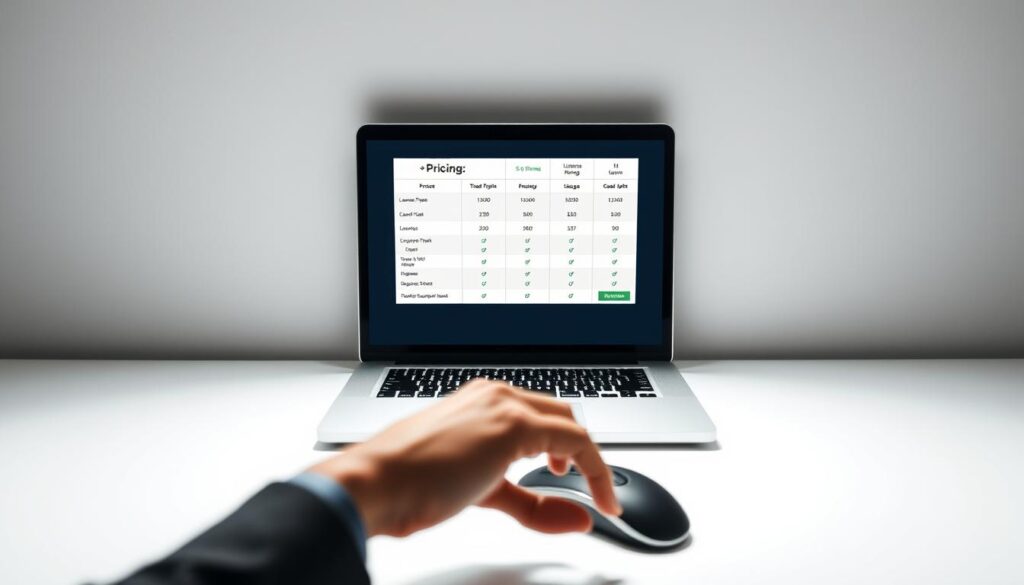
Royalty Structures and Earnings Potential
Most platforms offer tiered royalty rates based on your contributor level. Adobe Stock pays 33–40%, while Shutterstock ranges from 15–40%. Higher volumes and exclusivity often boost your per month income.
Consider these key factors:
- Exclusive content earns 5–10% more on select platforms.
- Rights-managed licenses yield higher money per download than royalty-free.
- Bulk discounts attract corporate buyers but reduce individual sale values.
| Platform | Standard Royalty | Exclusive Bonus |
|---|---|---|
| Adobe Stock | 33% | 40% |
| Shutterstock | 15–25% | Up to 40% |
| iStock | 15–45% | +5% |
Subscription vs. Pay-Per-Download Models
Monthly subscriptions ($29.99–$99.99) offer buyers unlimited downloads, while pay-per-download provides higher individual payouts. Your earnings vary significantly between these models:
“Annual subscribers generate steady income but lower per-download rates. Balance your portfolio with premium content for single sales.”
Key differences:
- Subscription downloads typically pay $0.25–$0.38 per image
- Single sales can earn $2–$500 depending on license type
- Premium content performs better in pay-per-download markets
Track which number of your images sell under each model. Adjust your upload strategy accordingly to optimize earnings. This part of your business requires regular review for best results.
Marketing Your Stock Photography
Growing your audience requires smart promotion beyond just uploading files. A strong marketing strategy puts your stock images in front of buyers actively searching for visuals. Combine platform algorithms with organic outreach to build a sustainable business.
Leveraging Social Media
Platforms like Instagram and LinkedIn cater to different audiences. Instagram Reels thrive on trends—show behind-the-scenes shoots or editing tips. LinkedIn connects you with business clients needing corporate visuals.
“Pinterest drives 22% of stock photo traffic—optimize pins with keywords and vertical formats.”
Collaborate with designers who might tag your work in their projects. Email lists keep repeat buyers engaged with new uploads. Track metrics to refine your approach.
Building an Online Portfolio
Adobe offers a free portfolio tool for contributors. Showcase your best work with SEO-friendly titles and categories. Highlight versatility—group images by theme or industry.
Key optimization tips:
- Use descriptive alt text for accessibility and search rankings.
- Link back to your store from social bios and blog posts.
- Update content quarterly to reflect seasonal demand.
Analytics reveal which images attract clicks. Double down on what works, and adjust weaker areas. This way, your marketing efforts compound over time.
Scaling Your Stock Photography Business
Growing your stock photography business requires strategic scaling beyond basic uploads. Top contributors maintain 10,000+ assets, blending volume with niche expertise. Focus on sustainable methods to amplify earnings without sacrificing quality.
Expanding Your Portfolio
Repurpose existing shoots into multiple formats. A single photo session can yield:
- Close-ups for detail-oriented buyers
- Wide shots for editorial use
- Black-and-white edits for timeless appeal
Outsource editing or keywording to save time. Platforms like Fiverr offer affordable help for batch processing. This frees you to focus on shooting new content.
Diversifying Content Types
Video content earns 35% royalties on Adobe Stock. Start with simple clips—timelapses or slow-motion scenes. Vectors and 3D/AR visuals cater to designers and ad agencies.
| Content Type | Royalty Potential | Production Tools |
|---|---|---|
| Videos | 35–40% | Premiere Pro, DaVinci Resolve |
| Vectors | 30–35% | Adobe Illustrator, Inkscape |
| 3D Renders | 25–30% | Blender, Cinema 4D |
“Vertical scaling—deepening a niche—often outperforms broad but shallow portfolios.”
Automate workflows with tools like PhotoMechanic for culling or Keywording.ai for metadata. Track trends quarterly to align with buyer needs. Scaling smartly turns work into lasting revenue.
Common Mistakes to Avoid
Many contributors unknowingly sabotage their success with simple mistakes. Over 62% of rejections stem from technical flaws, while missed trends delay earnings by months. Recognizing these pitfalls early saves time and boosts your selling stock potential.
Overlooking Quality Control
Quality gaps hurt acceptance rates. Blurry edges, noise, or incorrect lighting trigger instant rejections. Test sharpness at 100% zoom before uploading.
Avoid these editing missteps:
- Over-editing: Oversaturated colors look artificial. Stick to natural tones.
- Under-editing: Dust spots or lens flares distract buyers. Polish every detail.
- Ignoring metadata: Incomplete IPTC fields reduce discoverability.
“Seasonal content needs a 90-day lead time—shoot summer themes in spring.”
Ignoring Market Trends
The market shifts fast. AI imagery surged 242% last year, while outdated concepts gather dust. Use Google Trends to spot rising searches.
Balance your portfolio with:
- Evergreen photos: Business scenes, healthcare, and family lifestyles.
- Trending ones: Remote work tech, sustainability, and cultural diversity.
Analyze customer feedback monthly. Double down on what sells, and adjust weaker areas. This proactive approach keeps your work relevant and profitable.
Success Stories and Inspiration
Behind every thriving portfolio lies a story of strategy and persistence. Top photographers like Adobe Stock’s highest earner prove it’s possible to generate $12,000 monthly. Their journeys reveal patterns anyone can replicate.
Case Studies of Top Contributors
One contributor scaled from 50 to 10,000 images in three years. Their secret? Structured portfolio templates increased sales by 40%. Another focused on niche healthcare visuals, now earning passive income from 6,000+ downloads.
Key habits from six-figure earners:
- Consistency: Uploading 20+ files weekly.
- Trend adaptation: Pivoting to remote work themes early.
- Community engagement: Collaborating with designers for exposure.
| Contributor | Portfolio Size | Monthly Earnings |
|---|---|---|
| Adobe Top Earner | 15,000+ | $12,000 |
| Healthcare Specialist | 8,200 | $5,700 |
Lessons from Industry Experts
Creative ruts happen. One artist broke through by shooting local festivals—unexpected content that went viral. Experts recommend:
“Analyze top-performing images quarterly. Reverse-engineer their success.”
Continuing education matters. Free webinars from platforms like Shutterstock offer fresh techniques. The world of stock evolves fast; staying curious keeps your work relevant.
Conclusion
Building a profitable portfolio takes effort, but the rewards are worth it. Focus on quality, trends, and consistency to maximize your earnings over time.
Start small—shoot local scenes or everyday objects. Edit carefully, and upload regularly. Platforms favor active contributors with fresh content.
Top sellers prove this way works. Some earn thousands monthly by mastering niches and optimizing metadata. Your journey begins with the first upload.
Ready to turn clicks into cash? Grab your camera today. The market needs your unique perspective.
FAQ
What exactly is stock photography?
Stock photography involves selling images to platforms like Adobe Stock or Shutterstock. Buyers, such as designers or marketers, purchase these photos for commercial or creative projects.
Why should I consider selling stock photos?
It’s a flexible way to generate passive income. Once uploaded, your images can earn royalties repeatedly without extra effort. Plus, it’s a great creative outlet.
What equipment do I need to start?
A DSLR or mirrorless camera with good resolution is ideal. Editing software like Adobe Lightroom helps refine images. Even smartphones with high-quality cameras can work for beginners.
How do I find niches with high demand?
Research trends on platforms like Adobe Stock. Seasonal themes, business concepts, and lifestyle shots often sell well. Focus on gaps in the market.
Do I need model releases for my photos?
Yes, if your images feature recognizable people or private property. Releases protect you legally and make your photos more marketable to buyers.
What are the best platforms to sell stock photos?
Adobe Stock, Shutterstock, and iStock are top choices. Compare royalty rates and exclusivity options to decide which fits your goals.
How should I price my stock photos?
Platforms often set prices, but you can influence earnings by opting for subscription or pay-per-download models. High-quality, unique content typically earns more.
Can I sell the same photo on multiple platforms?
Yes, unless you sign an exclusivity agreement. Non-exclusive contributors maximize exposure by listing photos across several sites.
How important are keywords for visibility?
Extremely! Use specific, relevant keywords in titles and descriptions. This helps buyers find your work in searches.
What common mistakes should I avoid?
Overlooking technical quality, ignoring trends, or skipping releases can hurt sales. Consistency and attention to detail boost success.


